To WIDEN your Search
If you are not getting enough results… then tweak these settings to show more:
"Self employed? Take out accident insurance as you aren't covered by workers compensation."

Use these Job Searching Tips to help you fine tune your Positions Vacant search results.
First up… realise you are searching within around 80,000+ jobs at any given time across Australia.
Obviously that could produce a lot of results that will not be useful to you.
Can I suggest you start with the LOCATION field!
This will display ALL the jobs available in your area.
Next… depending on how many vacancies are shown… you may need to either
If you are not getting enough results… then tweak these settings to show more:
If you are getting too many results… then these changes can reduce them:
You can mix and match any combination of keyword, location, state, age, distance and category.
And each time you search, your selections are saved on the search form displayed on the bottom of the results page… which makes it easy for you to fiddle to get only the results you really want.
Please note: this only saves the MAJOR category (if chosen) and not any subcategories, as there are too many to be manageable.
Shortcut to get to jobs in your area….
On any of the results pages… if a CITY NAME is clickable then click that!
You will be taken to jobs near that city!
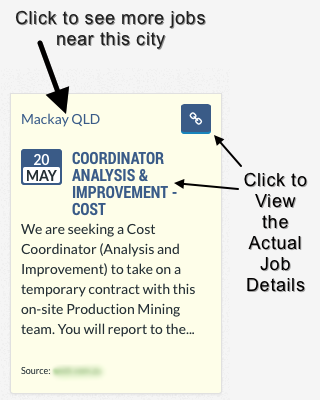
Remember, you can NARROW DOWN the number of search results returned by using the search form and